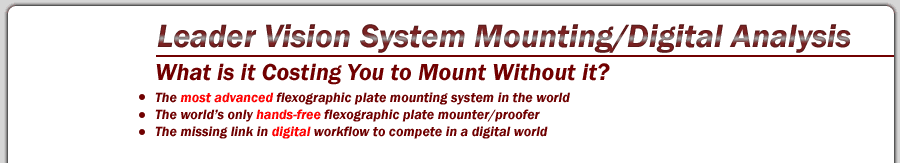Graphical
Job Entry Program
Simple order entry and graphical plate layout.
Enter once from local or remote computer and recall for subsequent
mounting.
Step 1 – Order Information: Enter
basic order information at Leader Mounter or any networked computer.
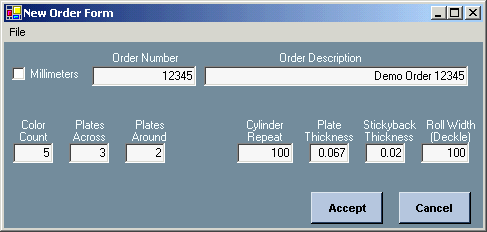
Step 2 – Plate Information: Select
colors, set rough plate size and two register locations. Plates
are automatically spaced equally across media and around cylinder. Default
plate spacing anad location offset can be adjusted, and tracker or
other special plates can be added. Plates can be independently
added, deleted or resized on any color. Cylinder is shown as
if opened flat (1 printed repeat).
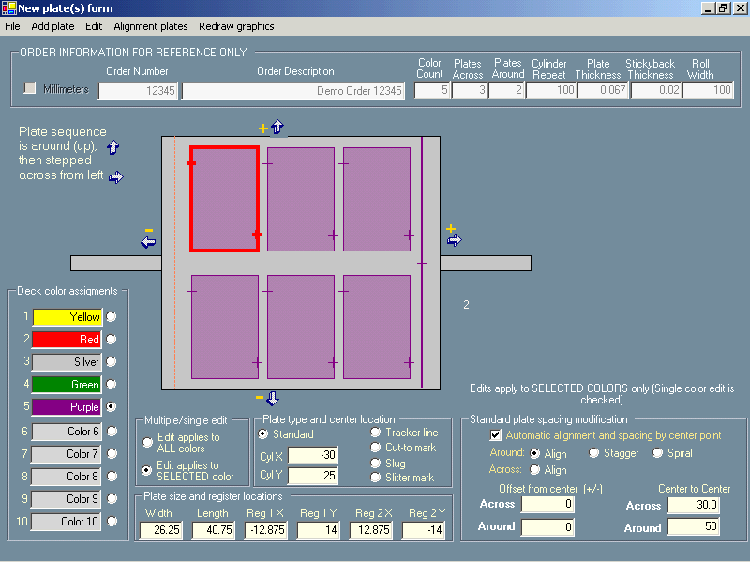
Step 3 – Select Order and Mount: Plate
data is automatically added ready for mounting (lower data grid section). Data
may be modified directly at the data grid, or returning to the graphic
editor screen (shown above).
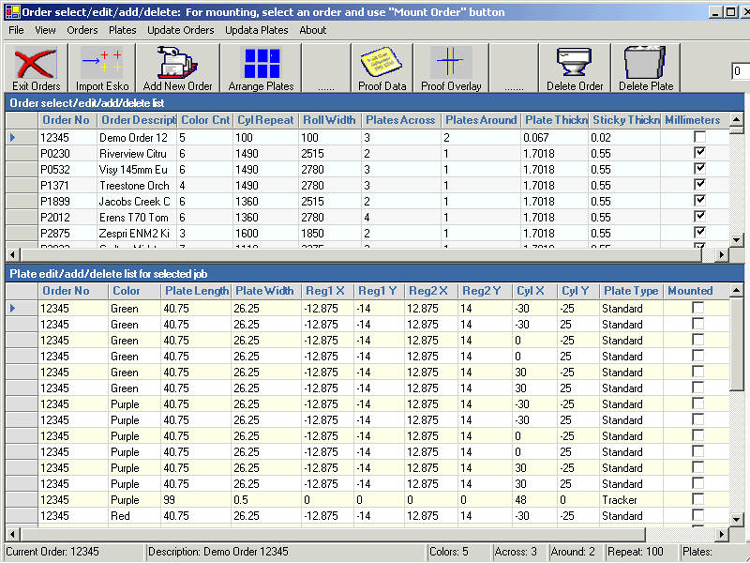
|